1
/
of
7
CatsyDogsy
Automatic Cat & Dog Feeder Pet Smart WiFi Remote Control
Automatic Cat & Dog Feeder Pet Smart WiFi Remote Control
Regular price
£69.99 GBP
Regular price
£139.99 GBP
Sale price
£69.99 GBP
Unit price
/
per
Tax included.
Shipping calculated at checkout.
Couldn't load pickup availability
SPECIFICATIONS
With Water Dispenser: No
Power Source: Charge
Min Output: 50g
Max Output: 1000g
Time Setting: Yes
Material: Plastic
Origin: China
Plug Type: EU
LCD Display: Yes
Type: cats
Is Smart Device: YES
NOTES:
-
The recommended pet food is best when dry and has a diameter ranging from 4-18 mm.
- Make sure your mobile phone is connected to a 2.4G wifi network. If your wifi is 5G, switch to a 2.4G wifi network.
- When the feeder is running on battery mode, it will work normally. However, the screen will turn off after 60 seconds if there is no activity to save power. But you need not worry, the feeder will still work as per the feeding schedule you set. If you want to turn the screen back on, just press and hold the "Lock" button for 3 seconds to unlock it.
It can be a challenge if you have pets at home but no one to take care of them. They may become hungry or start rummaging through things in the house. However, with our 4L automatic pet feeder, you can rest assured that your pets will be taken care of. Our feeder makes sure your pets receive the right amount of food at the right time, helping them develop healthy eating habits.
Our automated cat feeder can provide 2-3 weeks of food for small to medium pets. Never worry about feeding your pet again, even if you're working late or away on vacation.
WiFi Version: You can program up to 10 meals per day, with 60 portions per meal, each weighing 6±2g.
Automatically feed your pet by setting the number of meals and portions. No need to wake up early, even while travelling, shopping, or working.
To prevent food from getting stuck in the feeder and prolong its lifespan, it is recommended to use dry food with a diameter of 4-18mm.
Features:
WiFI Version
App Easy to Use
Freshness in Every Bite
Detachable design for Clean
Dual Power Supply (battery is not included)
App Easy to Use
Freshness in Every Bite
Detachable design for Clean
Dual Power Supply (battery is not included)
Product Name: ROJECO Automatic Pet Feeder
Model: PTM-001 (wifi)
Colour: White
Size: 335*330*177MM
Capacity: 4L
Weight: 1310g
Material: ABS/SUS 304/PC
Input Parameters: 5VDC/1A
Connection Mode: WIFI/Button
Battery Requirement: 4 * AA Batteries (not Included)
Model: PTM-001 (wifi)
Colour: White
Size: 335*330*177MM
Capacity: 4L
Weight: 1310g
Material: ABS/SUS 304/PC
Input Parameters: 5VDC/1A
Connection Mode: WIFI/Button
Battery Requirement: 4 * AA Batteries (not Included)
Attention Please:
1- Pets less than three months old should not be given this product as it is not recommended.
2- It is recommended to use indoors, avoid direct sunlight, and keep away from fire.
3- Please use the original power adapter to avoid device damage or failure.
4- Avoid soaking in water.
5- For optimal safety, position the feeder in a corner or against a wall to prevent pets from toppling it over.
6- Children should use under adult guidance.
7- Do not use the desiccant if it gets damaged and avoid soaking it in water.
8-If you plan to relocate or discontinue using this product, please disconnect the power cable and remove the bottom battery.
9-For safety reasons, only maintenance personnel should disassemble and repair the product.



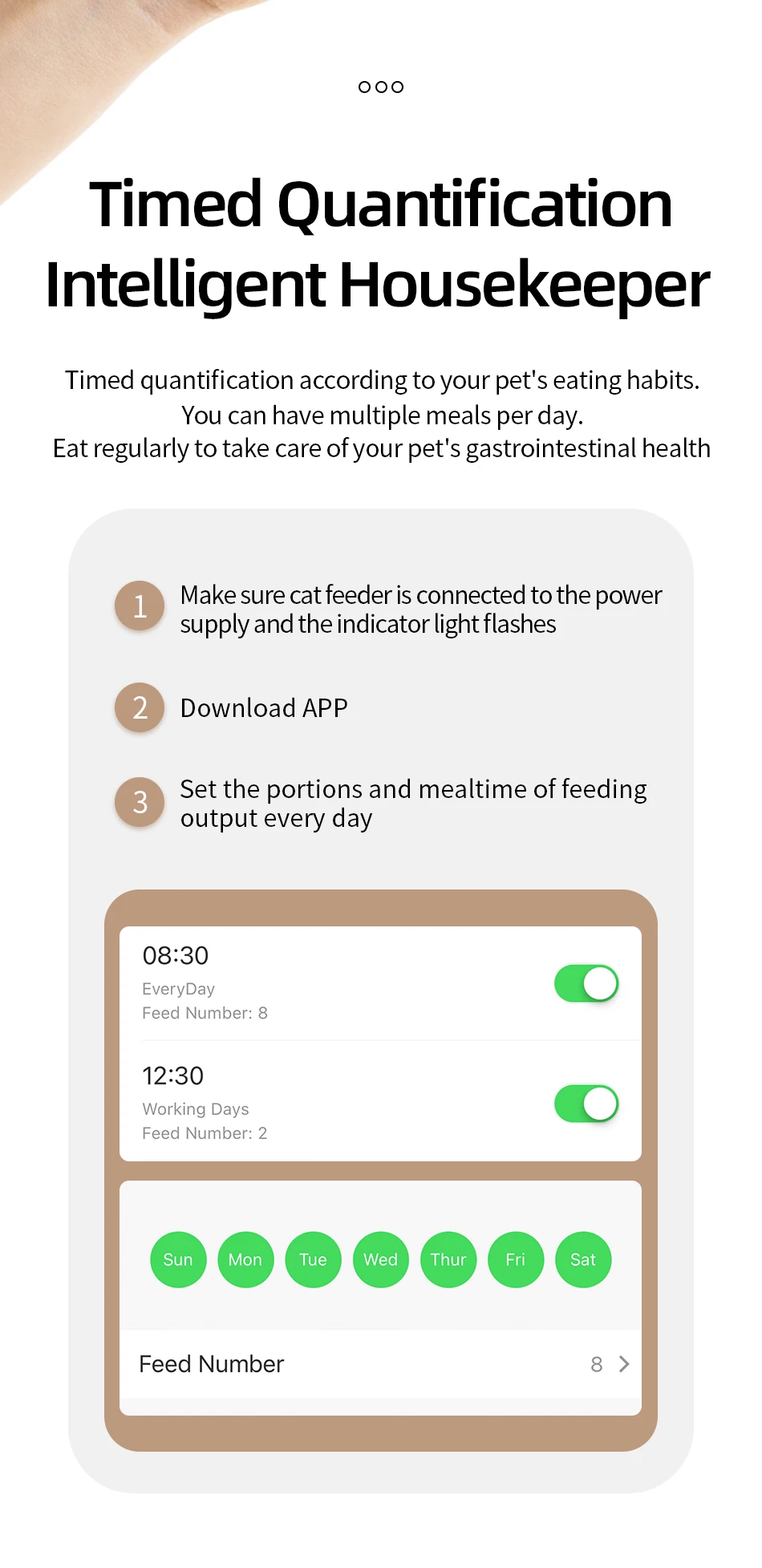



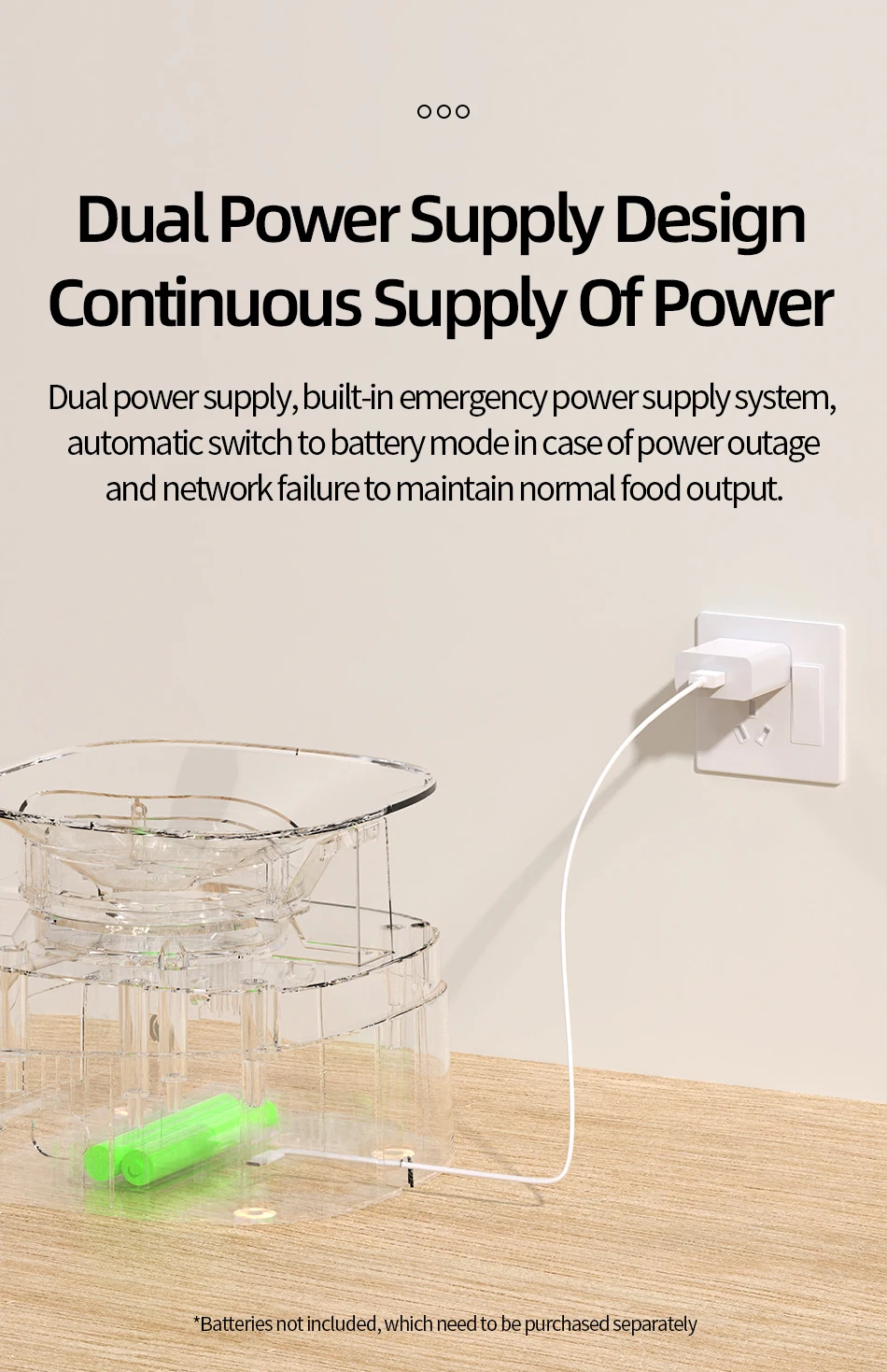
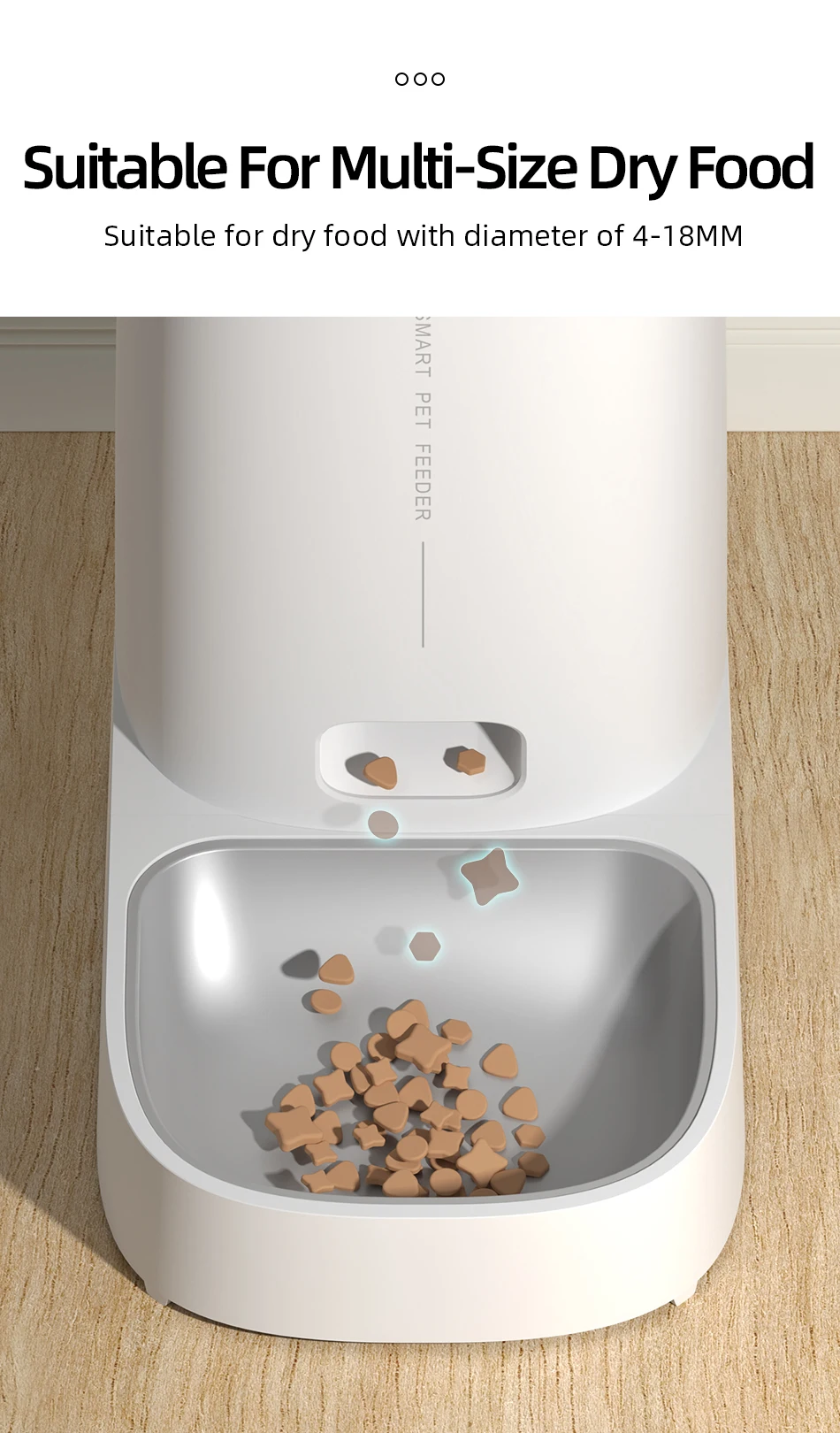

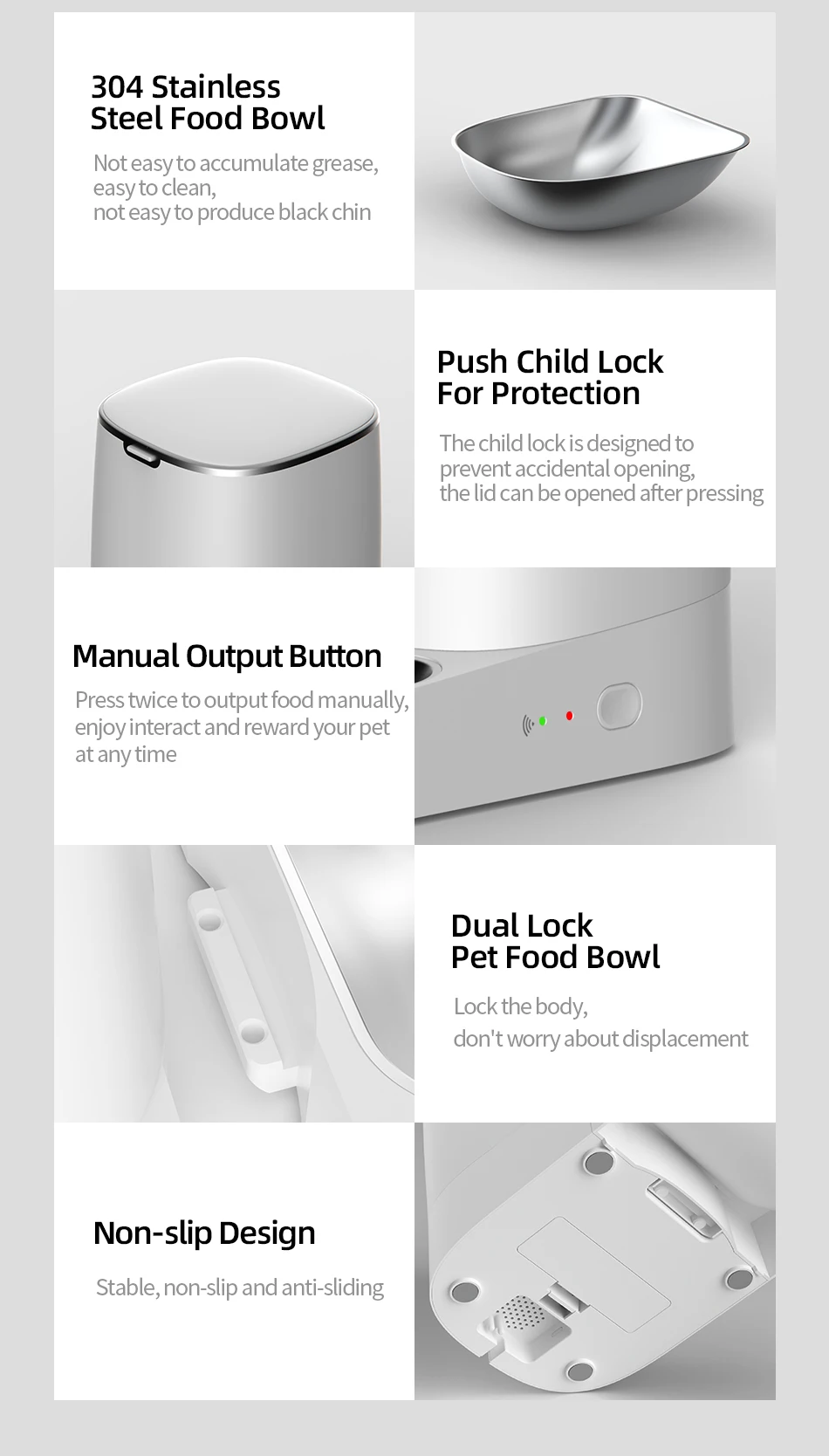
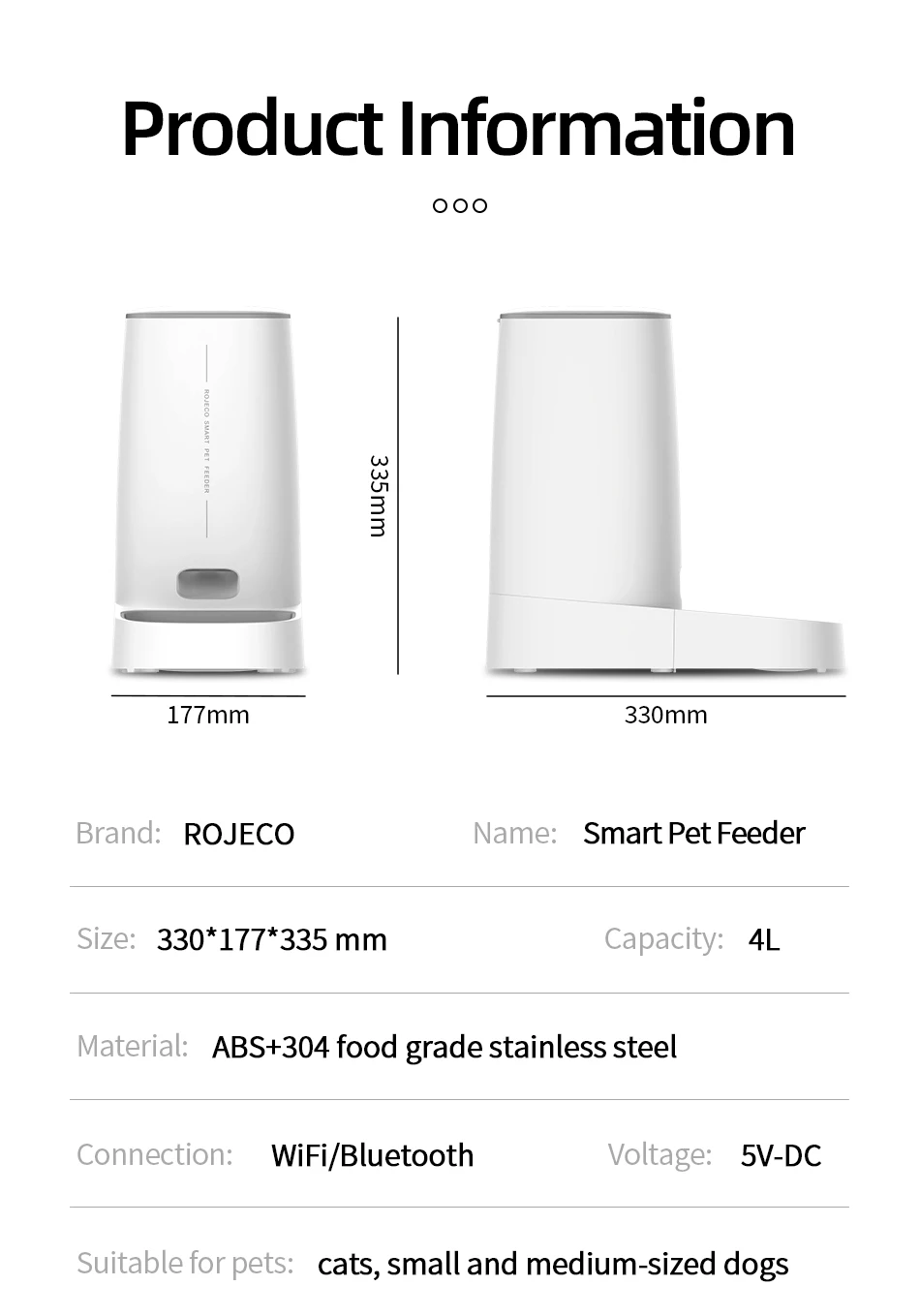
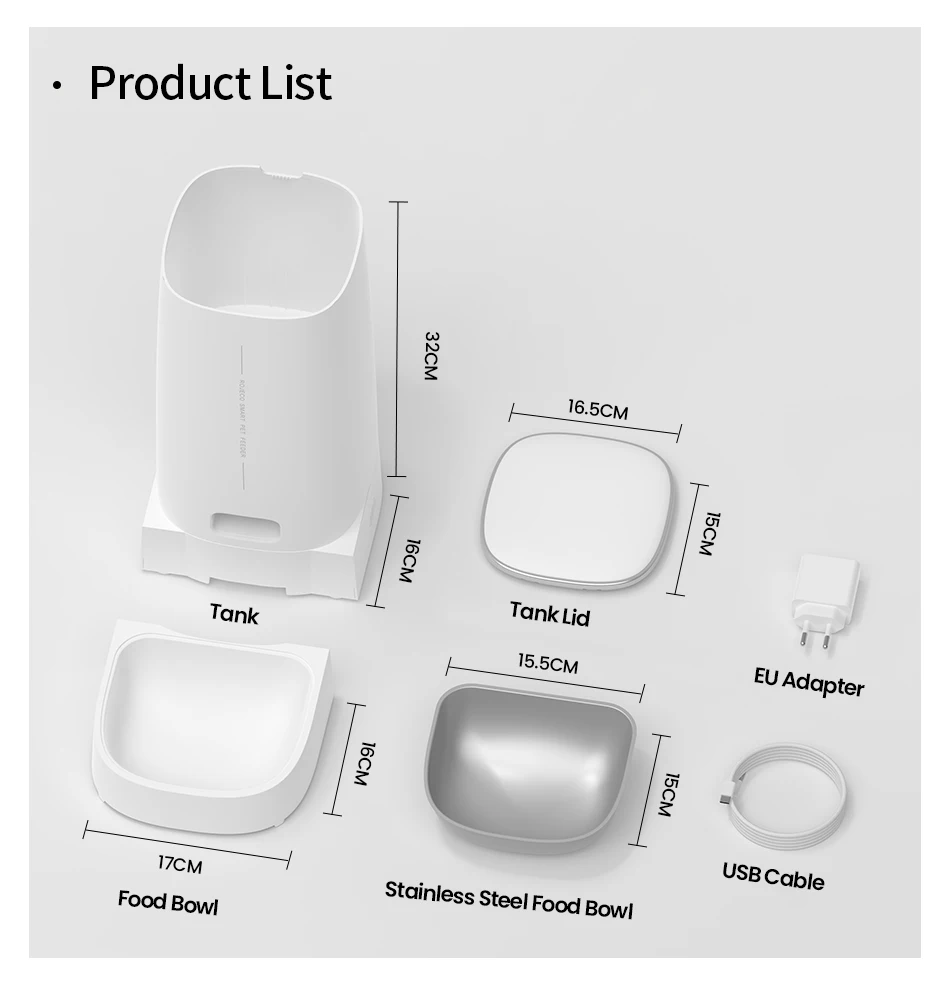
Installation Instructions:
1.Add Food
2.Press the lid button to open and add food
3.Add Desiccant
4.Take off the lid and open the desiccant box, place the desiccant then close it
5.Install the Food Bowl
6.Place the bowl on ground and main body stuck down, as the picture shows
7.Power-On: Connect charging cable to power supply and type-C charging port at the bottom of feeder
9.Add Pet dry food and put the lid(Suitable for 4-12mm (0.16-0.47in) diameter dry food)
1.Add Food
2.Press the lid button to open and add food
3.Add Desiccant
4.Take off the lid and open the desiccant box, place the desiccant then close it
5.Install the Food Bowl
6.Place the bowl on ground and main body stuck down, as the picture shows
7.Power-On: Connect charging cable to power supply and type-C charging port at the bottom of feeder
9.Add Pet dry food and put the lid(Suitable for 4-12mm (0.16-0.47in) diameter dry food)
How to Connect the APP:
1.Download the APP "ROJECO" from APP store or Android APP Market
2.Then " +Add Device" On the the home page, please connect the device with the reminder
3.Note: Please make sure the bluetooth is turn on when connecting to the network for the first time.
4.Scan the code to download the "ROJECO" APP
1.Download the APP "ROJECO" from APP store or Android APP Market
2.Then " +Add Device" On the the home page, please connect the device with the reminder
3.Note: Please make sure the bluetooth is turn on when connecting to the network for the first time.
4.Scan the code to download the "ROJECO" APP
How to schedule feeding plan by APP:
Set the feeding plan in the APP after connected, it could automatically fed as schedule, also can receive feeding records everytime.
Set the feeding plan in the APP after connected, it could automatically fed as schedule, also can receive feeding records everytime.
How to Manual Feeding:
Double click the manual feeding button then give one portion of the food(about 5g) each time.
(It also can be controlled by APP)
Double click the manual feeding button then give one portion of the food(about 5g) each time.
(It also can be controlled by APP)
How to Reset Wifi Connection:
Hold the feeding button for 5 Seconds, the wifi/bluetooth indicator flash quickly then reset succeeds.
Hold the feeding button for 5 Seconds, the wifi/bluetooth indicator flash quickly then reset succeeds.
Indicator Description:
Green light slowly flashes: Waiting for connection
Green Light stays on: Connected
Red Light slowly flashes: Lack of food
Red light quickly flashes: Feeder is stuck
Red light off: Enough food
Green light slowly flashes: Waiting for connection
Green Light stays on: Connected
Red Light slowly flashes: Lack of food
Red light quickly flashes: Feeder is stuck
Red light off: Enough food
Questions & Answers
Question1: Why network connecting is not successful?
Answer: 1.Confirm whether it is tourist mode, please register for the APP account on first using.
Question1: Why network connecting is not successful?
Answer: 1.Confirm whether it is tourist mode, please register for the APP account on first using.
2. Make sure that the network password is entered correctly.
3. Please make sure to use 2.4G WiFi network, this product does not support 5G WiFi.
4. Please make sure that the WiFi working on good condition, it is recommended that the distance is not more than 20 meters to avoid poor network connecting.
3. Please make sure to use 2.4G WiFi network, this product does not support 5G WiFi.
4. Please make sure that the WiFi working on good condition, it is recommended that the distance is not more than 20 meters to avoid poor network connecting.
Question2: Why the device cannot be searched?
Answer: If there is no distribution network for a long time after booting, it is possible to search for the device when the network is distributed again, please press the feeding button for 6S, and then add the device to search for the device.
Answer: If there is no distribution network for a long time after booting, it is possible to search for the device when the network is distributed again, please press the feeding button for 6S, and then add the device to search for the device.
Question3: Why no food dispensed?
Answer: 1.Please check whether remaining food is sufficient.
2.Please make sure that pet food is dry food, this product only supports dry food used.
Answer: 1.Please check whether remaining food is sufficient.
2.Please make sure that pet food is dry food, this product only supports dry food used.
3.This product can be added to no more than 20% lyophilized food and its size must be less than 12 mm.
4.Please confirm whether the feeding channel is full, it will reduce the number of feeding portions.
5.If feeder is stuck, please clean it up and go on using after ensuring the problem solved.
Question4: Why does not work after power supplied?
Answer: 1.Please check whether the plug is correctly connected to the power supply,
Answer: 1.Please check whether the plug is correctly connected to the power supply,
2.Whether the machine is connected by type C charging port without problem.
3.Whether the power indicator light is on normally
Share














